Marikina, Metro Manila, Philippines
Tel: (+63 2) 7625-6994 | (+63 2) 8632-1748
Mobile: (+63 2) 945 217-3344
Marikina, Metro Manila, Philippines
Tel: (+63 2) 7625-6994 | (+63 2) 8632-1748
Mobile: (+63 2) 945 217-3344
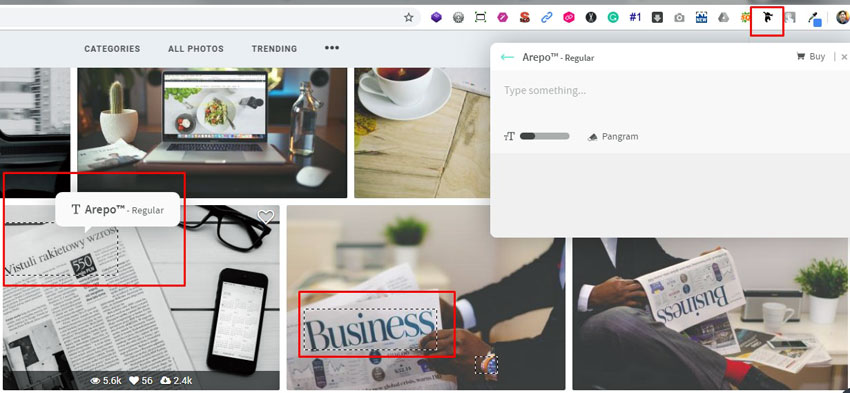
How to find font from an image. There are lots of ways to easily identify and get a font used in an image, let's say a logo, banner or similar. Basically, all online tools require you to upload the image before it gives you the results. Such tools are the following:
Using a catalogue of 550K+ fonts (commercial or free) and font finder AI, for every image uploaded we show over 60 fonts.
https://www.whatfontis.com/
The Font Matcherator will help you identify what the font is in any image. Just upload any jpg, gif or png.
https://www.fontsquirrel.com/matcherator
Instant font identification powered by the world’s largest collection of fonts.
https://www.myfonts.com/WhatTheFont/
Our favorite is a Google Chrome extension by FontFace Ninja. It is a tool that primarily helps you identify fonts used on a webpage on the fly, just by hovering on the text elements. Similarly, it has the same mouse-over feature on images!
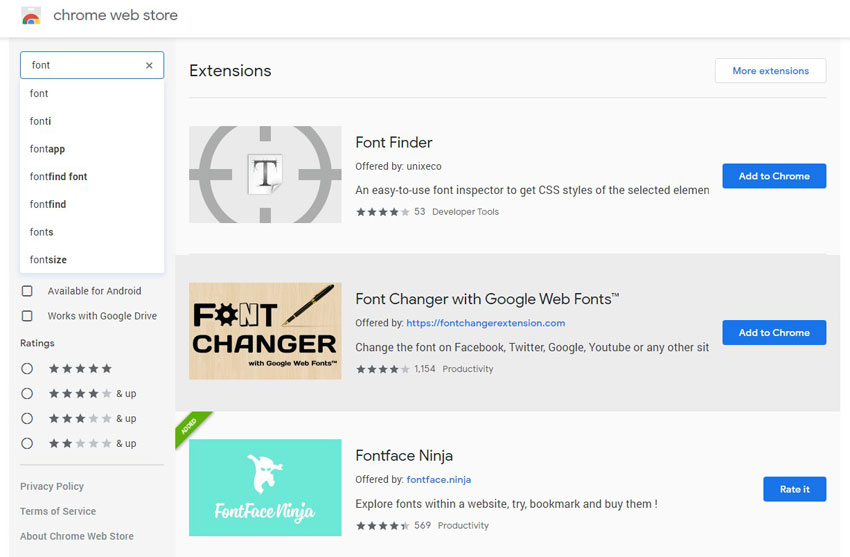
Leave a Comment
All fields with * are required.