Marikina, Metro Manila, Philippines
Tel: (+63 2) 7625-6994 | (+63 2) 8632-1748
Mobile: (+63 2) 945 217-3344
Marikina, Metro Manila, Philippines
Tel: (+63 2) 7625-6994 | (+63 2) 8632-1748
Mobile: (+63 2) 945 217-3344
We love Drupal as a website builder, web framework and application! We use it constantly with our projects - whether small or large to enterprise, from simple websites to online systems. While there are a dime-a-dozen WordPress SEO tutorials and resources out there, we know there is a significant need for a guide for Drupal SEO.
So, here it is! I hope you will find this list of Drupal modules that are useful for your website's search optimization and visibility. Word of caution: might be too technical, better show this to your web developer or probably contact us for assistance.
The most essential SEO module for any Drupal website which ensures those meta tags present, configurable and can be automated in so many ways!
Visit the project page - https://www.drupal.org/project/metatag
Visit the project page - https://www.drupal.org/project/yoast_seo
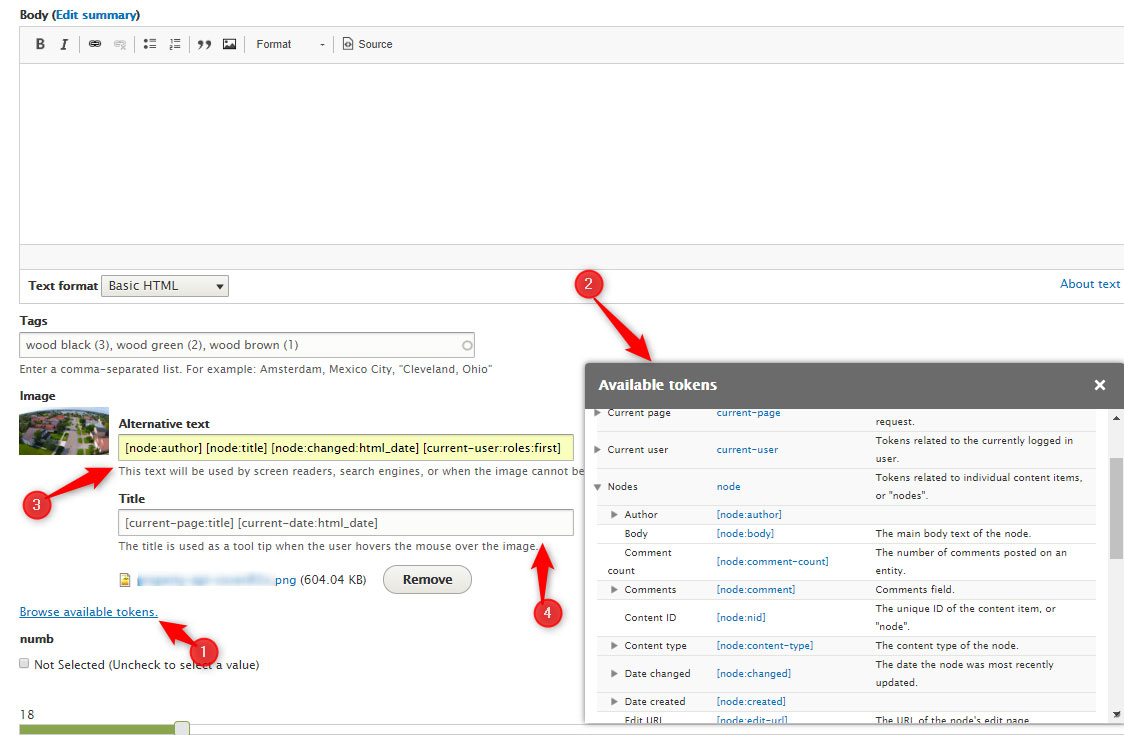
The ImageField Tokens module extends the default functionality of Image fields adding the ability to specify default values and use entity tokens in the Alt and Title text.
Visit the module project page - https://www.drupal.org/project/imagefield_tokens
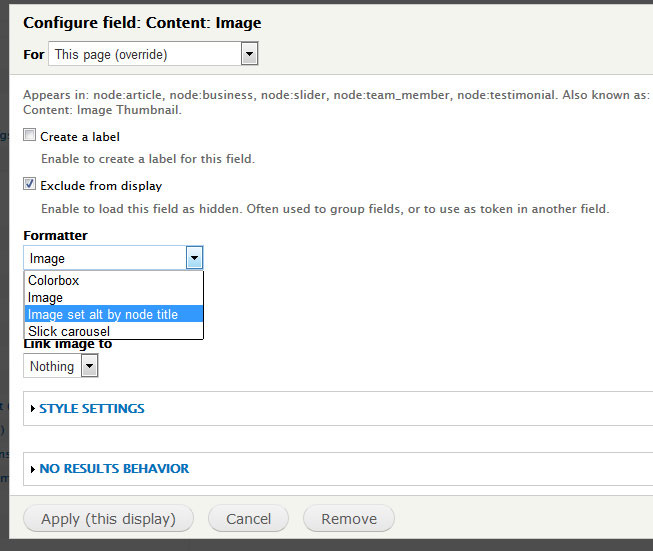
Enables you to choose an image field that automatically sets an Alternate text or alt tag that takes the value from the node title.
Visit the module project page - https://www.drupal.org/project/imagealtviews
Currently is not covered by Drupal's security policy. This module provides the possibility to add alts and titles to images for all existing materials, especially to empty fields, taking them from the material title. It can be handy in case there is no capability to add alt and titles to each material. The module also contains settings to specify the exact material type where alt and title should be added.
Visit the module project page - https://www.drupal.org/project/imagefield_default_alt_and_title
A very cool module that uses the Microsoft Azure Cognitive Services API to generate an Alternative Text for images when no Alternative Text has been provided by user.
Visit the module project page - https://www.drupal.org/project/auto_alter
While the Image Alt Views provide automated alt tags in images used in Views, the Internal Links module, or simply Intlinks, is a simple set (currently two) of input filters which modify the output of internal, root-relative links in any text input format for which they are enabled. The title filter allows you to have the node titles of linked content automatically inserted into the link as the HTML "title" attribute, with "node/123" -type href paths converted to URL aliases, too. It is especially useful for streamlining the editorial workflow and improving SEO.
Additionally, it also enables the use of the "Hide bad" filter to "unlink" unpublished content so visitors don’t encounter "page not found" errors.
Visit the module project page - https://www.drupal.org/project/intlinks
Visit the module project page - https://www.drupal.org/project/linktitle
A very useful linking module and tool that automates the way you do internal linking and referencing. Alinks is an SEO module that automatically replaces keywords with links based on a list of keywords and links. Setup the phrases and links you want through the administration interface and the module will replace the keyword phrases in the body field with a link to the pages to specify.
https://www.drupal.org/project/alinks

The Pathauto module automatically generates URL/path aliases for various kinds of content (nodes, taxonomy terms, users) without requiring the user to manually specify the path alias. This allows you to have URL aliases like /category/my-node-title instead of /node/123. The aliases are based upon a "pattern" system that uses tokens which the administrator can change.
Visit the module project page - https://www.drupal.org/project/pathauto
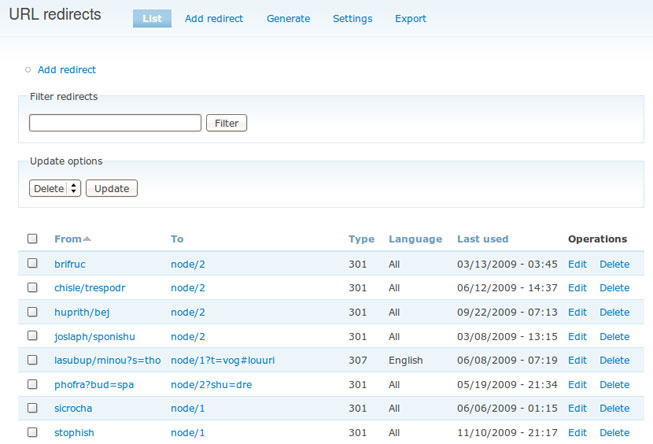
This module allows you to specify a redirect from one path to another path or an external URL, using any HTTP redirect status.
#D7CX: I pledge that Path redirect will have a full Drupal 7 release on the day that Drupal 7 is released. Note that the project has moved to http://drupal.org/project/redirect for Drupal 7.
Visit the module project page - https://www.drupal.org/project/path_redirect
When a node title changes and Path Auto is activated and changes the URL, an automatic redirect is created. A concern here is it the title has been modified numerous time, multiple redirects are also created. While this is user-friendly, too many redirects in your website might be an issue with search engines. An automated clean-up of unnecessary redirects is to make use of the module's feature "" which makes a lot of sense.
Close collaboration between redirection-type modules:
Useful killer features:
Visit the module project page - https://www.drupal.org/project/redirect
Update: For Drupal 8 please use the redirect module. This project is deprecated for D8
Visit the module project page - https://www.drupal.org/project/globalredirect
Instead of showing a standard "404 Page not found", this module performs a search on the keywords in the URL, e.g. if a user goes to http://example.com/does/not/exist, this module will do a search for "does not exist" and shows the result of the search instead of the 404 pages. This should help retain visitors coming in from old URLs linked from other sites or from search indices. It also includes search engine keywords detections as well as regular expression based term filtering from the URL.
Visit the module project page -
Leave a Comment
All fields with * are required.